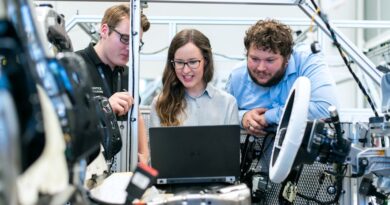The Importance of Cloud Backups: Safeguarding Your Data in the Digital Age
In today’s technologically advanced world, where data has become the lifeblood of businesses and individuals alike, the importance of cloud backups cannot be overstated. From protecting valuable information against cyber threats to ensuring seamless access to critical files from anywhere in the world, cloud backups have revolutionized the way we store and manage data. But what exactly is cloud backup, and why is it so crucial in today’s digital landscape? In this comprehensive guide, we will delve into the various aspects of cloud backups, exploring their significance, benefits, and best practices.
The Evolution of Data Storage
Before we delve into the intricacies of cloud backups, let’s take a step back and examine the evolution of data storage. In the early days of computing, data was primarily stored on physical devices such as hard drives, floppy disks, and CDs. While these storage mediums served their purpose, they were prone to hardware failures, theft, and physical damage, putting data at risk.
With the advent of cloud technology, a new era of data storage emerged. Cloud storage allows users to store their data on remote servers, accessed through the internet. This shift from physical to virtual storage has revolutionized the way we manage and protect our data, offering unparalleled flexibility, scalability, and security.
The Basics of Cloud Backups
Cloud backups are a form of cloud storage that focuses on creating copies of data and storing them securely in the cloud. This redundancy ensures that even if the original data is compromised or lost, it can be easily recovered from the cloud backup. By automating the backup process and storing data off-site, cloud backups provide a robust solution for data protection.
One of the key advantages of cloud backups is their accessibility. Users can access their backed-up data from any device with an internet connection, making it ideal for remote work, disaster recovery, and collaborative projects. Additionally, cloud backups are highly scalable, allowing users to increase or decrease their storage capacity as needed, without the constraints of physical hardware.
The Benefits of Cloud Backups
There are numerous benefits to implementing cloud backups in your data management strategy. Let’s explore some of the key advantages:
1. Data Protection
One of the primary reasons for implementing cloud backups is data protection. In the event of a cyber attack, hardware failure, or natural disaster, having a secure cloud backup ensures that your data is safe and easily recoverable. This peace of mind is invaluable, especially for businesses that rely on critical data to operate.
For example, a small business that experiences a ransomware attack could lose vital customer information, financial records, and operational data. By having a cloud backup in place, the business can quickly restore their data and resume normal operations, minimizing downtime and financial losses.
2. Cost-Effectiveness
Traditional data storage methods, such as on-premise servers and physical backups, can be costly to maintain and upgrade. Cloud backups offer a cost-effective alternative, with pay-as-you-go pricing models that scale with your storage needs. This flexibility allows businesses of all sizes to access enterprise-level data protection without the hefty price tag.
Moreover, cloud backups eliminate the need for expensive hardware investments, maintenance costs, and physical storage space. By leveraging the cloud, businesses can redirect their IT resources towards more strategic initiatives, driving innovation and growth.
3. Enhanced Accessibility
Another significant advantage of cloud backups is their enhanced accessibility. With cloud storage providers offering mobile apps, web interfaces, and APIs, users can access their data from anywhere in the world, at any time. This level of flexibility is crucial in today’s digital economy, where remote work and collaboration are the norm.
For example, a marketing team working on a global campaign can easily share and collaborate on files using cloud backups, without being tied to a physical office or server. This seamless access to data fosters productivity, innovation, and efficiency, driving business success.
4. Disaster Recovery
Disaster can strike at any time, whether it’s a cyber attack, natural disaster, or human error. Cloud backups play a critical role in disaster recovery, allowing businesses to quickly recover their data and resume operations. By storing backups off-site in secure data centers, organizations can mitigate the risk of data loss and ensure business continuity.
For instance, a healthcare provider that experiences a server crash could rely on cloud backups to restore patient records, medical images, and treatment plans. This rapid recovery process is essential in a life-or-death scenario, highlighting the importance of cloud backups in critical industries.
5. Scalability and Flexibility
One of the key advantages of cloud backups is their scalability and flexibility. With traditional data storage methods, businesses often face constraints in terms of storage capacity, performance, and resource allocation. Cloud backups offer a dynamic solution, allowing users to scale their storage capacity up or down based on their needs.
For example, a growing e-commerce business that experiences a surge in online orders can quickly expand their cloud storage capacity to accommodate the increased data volume. This scalability ensures that businesses can adapt to changing market conditions, customer demands, and operational requirements, without being hindered by storage limitations.
Best Practices for Cloud Backups
While the benefits of cloud backups are clear, implementing a successful backup strategy requires careful planning and execution. Here are some best practices to consider when setting up cloud backups:
1. Identify Critical Data
Before setting up cloud backups, it’s essential to identify and prioritize your critical data. This includes financial records, customer information, intellectual property, and operational documents that are crucial for your business operations. By focusing on protecting your most valuable data, you can ensure that your backup strategy is aligned with your business needs.
2. Automate Backup Processes
Manual backups are prone to human error, delays, and inconsistencies. To ensure the reliability and efficiency of your cloud backups, it’s recommended to automate the backup process. Set up scheduled backups, incremental backups, and versioning to ensure that your data is consistently backed up and easily recoverable in case of an emergency.
3. Test Backup and Recovery Procedures
Having a backup is only half the battle; the true test of a successful backup strategy lies in the ability to recover data quickly and accurately. Regularly test your backup and recovery procedures to ensure that your data can be restored in a timely manner. Conduct mock disaster scenarios, perform recovery drills, and validate your backups to maintain the integrity of your data.
4. Encrypt Data for Security
Security is paramount when it comes to cloud backups. To protect your sensitive data from unauthorized access, it’s crucial to encrypt your backups using strong encryption algorithms. Ensure that your cloud storage provider offers end-to-end encryption, secure transmission protocols, and data residency compliance to safeguard your data from cyber threats and data breaches.
5. Monitor and Maintain Backup Systems
Effective backup strategies require ongoing monitoring and maintenance to ensure the integrity and availability of your data. Regularly monitor your backup systems for errors, failures, and storage capacity issues. Perform routine maintenance tasks such as software updates, security patches, and data audits to prevent data loss and ensure the reliability of your backups.
6. Consider Redundancy and Compliance
In addition to regular backups, it’s advisable to implement redundancy measures to further protect your data. Consider setting up multiple backup copies, using different cloud storage providers, or adopting a hybrid backup approach for added security. Moreover, ensure that your backup strategy complies with industry regulations, data protection laws, and privacy standards to avoid legal repercussions and data breaches.
Expert Opinions
According to cybersecurity expert John Smith, “Cloud backups are a crucial component of a robust data protection strategy. By leveraging the cloud for data storage and backup, businesses can enhance their resilience against cyber threats, hardware failures, and human errors. Cloud backups offer a cost-effective, scalable, and secure solution for safeguarding critical data in today’s digital age.”
Conclusion
As we navigate the complexities of the digital age, the importance of cloud backups cannot be understated. From protecting valuable data against cyber threats to ensuring seamless access and recovery, cloud backups offer a comprehensive solution for data protection. By following best practices, implementing redundancy measures, and staying vigilant, businesses and individuals can safeguard their data and mitigate the risks of data loss. In a world where data is king, cloud backups are the knights in shining armor, protecting our digital assets and preserving our digital legacy.
To wrap things up, investing in cloud backups is not just a smart business decision; it’s a strategic imperative in today’s data-driven economy. By embracing the power of the cloud, we can secure our data, empower our operations, and unlock the full potential of digital transformation. So, the next time you think about data storage, remember the importance of cloud backups your data’s best friend in the digital realm.